Introduction
In today's digital age, our smartphones have become an indispensable part of our lives. From communication to entertainment and productivity, these pocket-sized devices play a crucial role. However, with frequent usage, our phones can accumulate dust and debris, which can negatively impact their performance and longevity. In this blog post, we will explore the importance of keeping our phones dust-free and share some practical tips to ensure they remain in top-notch condition.
Why Keep Your Phone Dust-Free?
Dust may seem like a minor nuisance, but its presence can have significant consequences on your phone's performance. Here are some reasons why you should strive to keep your phone dust-free:
Optimal Functionality: Dust particles can accumulate in charging ports, speakers, and microphones, hampering their functionality. This can result in muffled audio, charging issues, and poor call quality.
Heat Dissipation: Dust can clog the phone's internal components and obstruct proper heat dissipation, leading to overheating. Prolonged exposure to high temperatures can damage the battery and other sensitive parts.
Camera Quality: Dust on the camera lens can affect photo and video quality, resulting in blurry or hazy images.
Longevity: A dust-free phone is more likely to have a longer lifespan, saving you from frequent repairs or early replacements.
Practical Tips for a Dust-Free Phone
Now that we understand the importance of keeping our phones dust-free, let's explore some effective tips to achieve this:
Regular Cleaning: Make it a habit to clean your phone regularly using a soft, lint-free cloth. Gently wipe the screen, back, and sides to remove any visible dust.
Invest in Dust Plugs: Dust plugs, or dustproof net stickers, are small accessories that fit into charging ports, speakers, and headphone jacks, preventing dust from entering these openings.
Use Compressed Air: When cleaning hard-to-reach areas like speakers or microphone holes, use compressed air in short bursts to dislodge dust particles. Remember to hold the phone firmly to avoid any accidental drops.
Avoid Dusty Environments: Be cautious when using your phone in dusty or sandy environments. Keeping it in a protective case when outdoors can offer an extra layer of defense.
Clean Phone Cases: Regularly clean your phone cases as they can also accumulate dust and transfer it back to your phone.
Protective Screen Protectors: Consider using a screen protector to safeguard your phone's display from dust, scratches, and fingerprints.
Store in a Safe Place: When not in use, store your phone in a clean and dry environment, preferably away from dusty areas.

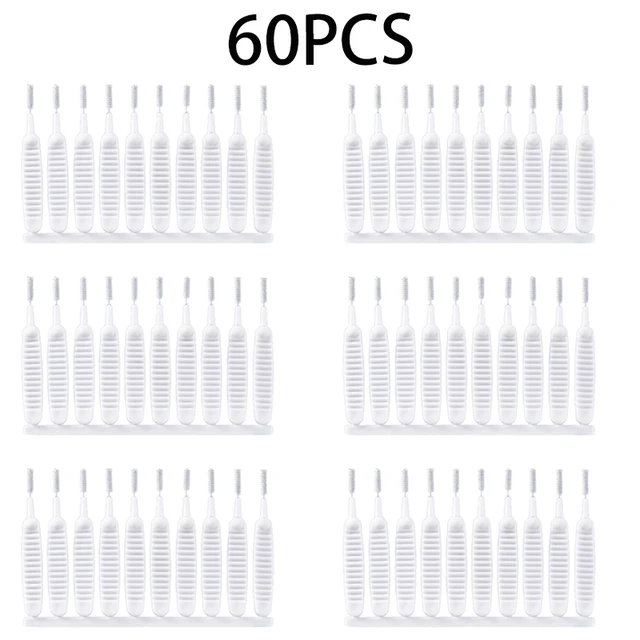
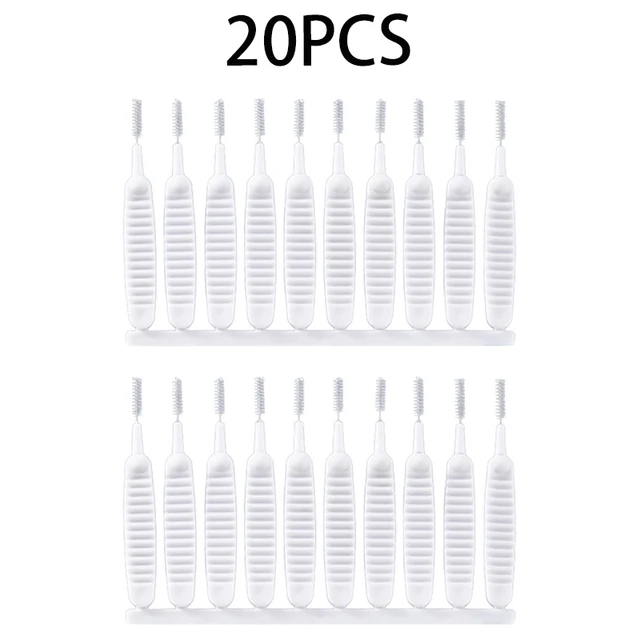

Comments
Post a Comment